How to Close Zoosk Account
Zoosk is an online dating service (Website and App) available in 25 languages and in more than 80 countries. Zoosk uses an exclusive Behavioral Matchmaking Technology that finds great matches based on preferences and behavior. In case you deactivate Zoosk account permanently then you should give up all your subscription, all your contacts and matches will be deleted.Deactive Zoosk Account from Computer
Open web browser, visit to zoosk.com
Log in to Zoosk account
Click on your Zoosk display name in the top right corner
Select Account Settings from the drop-down menu
Next to Account Status select Edit
Select Deactivate
Now Confirm to Deactivate Zoosk Account
Delete Zoosk Account on Android
Open your mobile home screen
Launch Zoosk by tap on app icon
Log into your Zoosk account
Open the main menu in the top-left corner
Scroll donw this menu and tap Settings
Now click on Account option
Edit your Account Status
Select Deactivate to Delete your Zoosk account
Confirmation tap Deactivate from the pop-up
Finally your account will be deactivated
Cancel Zoosk subscription from iPhone/iPad
If you are a subscriber and would like to deactivate or remove your account from Zoosk, you need to cancel your subscription first.
Open ‘App store’ from your iPhone/iPad menu.
After that, tap ‘Featured’ from the menu and scroll to the bottom.
Select Apple ID: Your Apple ID. A pop-up window will appear, tap on View Apple ID.
It may ask to sign in. Enter your password and sign in.
Scroll down and select ‘ Subscription’. From app subscription page select Zoosk.
Tap on the toggle switch to turn off. You’ll receive a confirmation message. Select Turn off.
Remove Zoosk Account from Facebook
Log into your Facebook account with your login details
Next click on the inverted triangle in the upper-right corner of Facebook homepage and select Settings option
Then Click on the Apps option located in the left menu., a list of all connected applications will be arranged on the main interface
Navigate to Zoosk option in the list and hit the "X" option to the right of the entry
A pop-up window will open
Now check the box and tap the Remove option
How To Turn Off Automatic Renewal / Recurring Billing
You need to login to Zoosk.com.
Click on the blue profile icon on the top tight hand side of the web page.
Scroll down the page and look for "Account Status" and click on the blue "Edit" link.
Then on the left hand side of the site click on "Subscription".
Next click on "Cancel My Subscription" and follow the directions on the screen to cancel your paid recurring membership.
Note: *If you deactivate your account, your profile will not be visible to other members. If you want to return to Zoosk in the future, you can reactivate your account by logging in to your account using your email address and password.



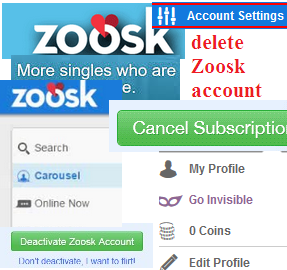









No comments:
Post a Comment